
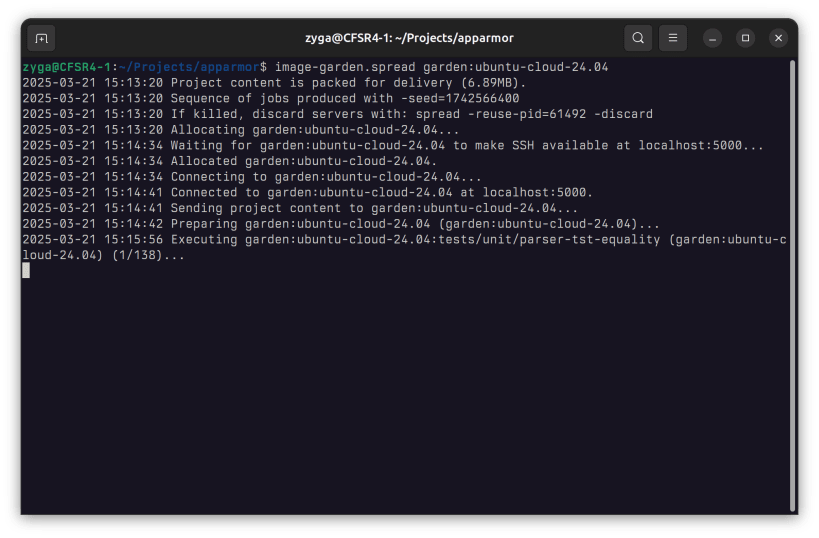
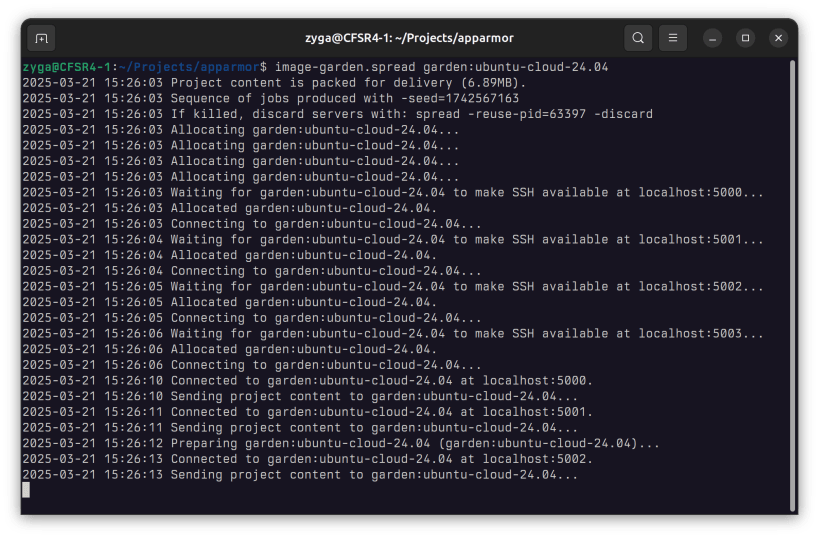
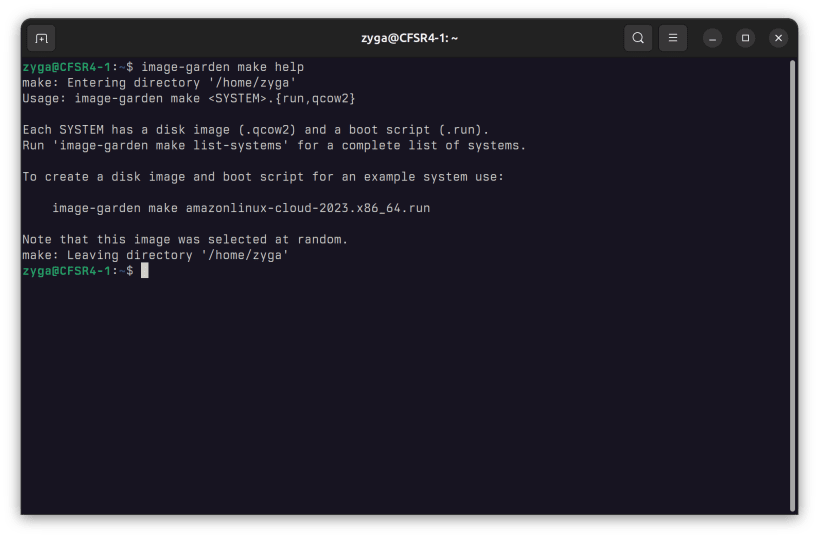
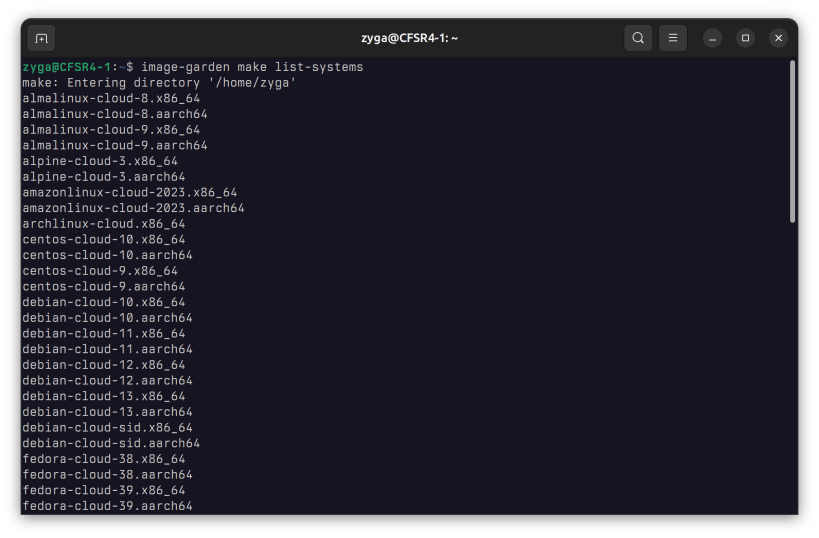
Image Garden can download, initialize and operate virtual machine for testing software against popular operating systems.
Thanks to the bundled copy of spread (https://github.com/snapcore/spread) it can be used to perform real-world tests of a software project as it would be running on a particular release of Debian, Ubuntu, Ubuntu Core, Fedora, openSUSE, Arch Linux, Amazon Linux, CentOS, Alma Linux, Rocky Linux, Alpine Linux and more.
See the integration pain points before they happen to your users or customers. Perform the same set of tests locally and in CI/CD stacks like GitHub Actions and GitLab Pipelines. Spread execution across many virtual machine instances to take advantage of all the available CPU cores. Use cloud-init to automatically create and maintain tailored disk images that fit the requirements of your project.
You are about to open
Do you wish to proceed?
Thank you for your report. Information you provided will help us investigate further.
There was an error while sending your report. Please try again later.
Snaps are applications packaged with all their dependencies to run on all popular Linux distributions from a single build. They update automatically and roll back gracefully.
Snaps are discoverable and installable from the Snap Store, an app store with an audience of millions.

On Debian 9 (Stretch) and newer, snap can be installed directly from the command line:
sudo apt update
sudo apt install snapd
After this, install the snapd snap in order to get the latest snapd:
sudo snap install snapd
To install image-garden, simply use the following command:
sudo snap install image-garden
Browse and find snaps from the convenience of your desktop using the snap store snap.

Interested to find out more about snaps? Want to publish your own application? Visit snapcraft.io now.