

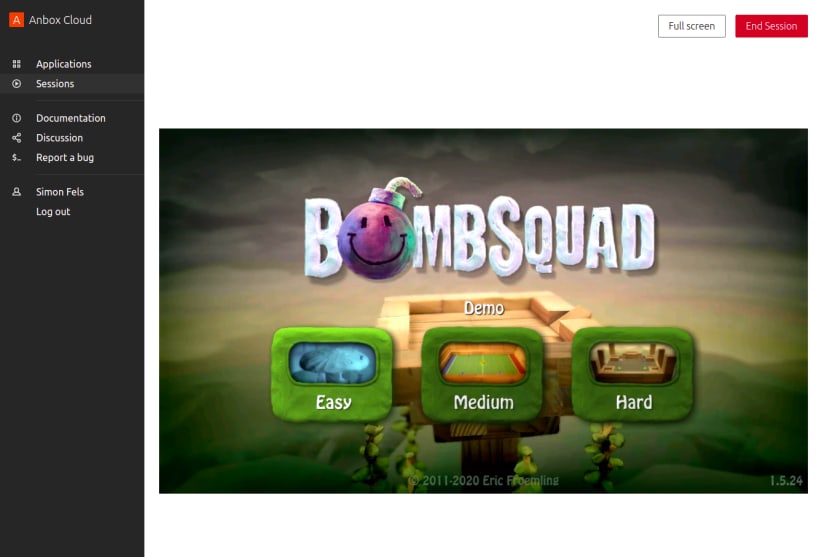
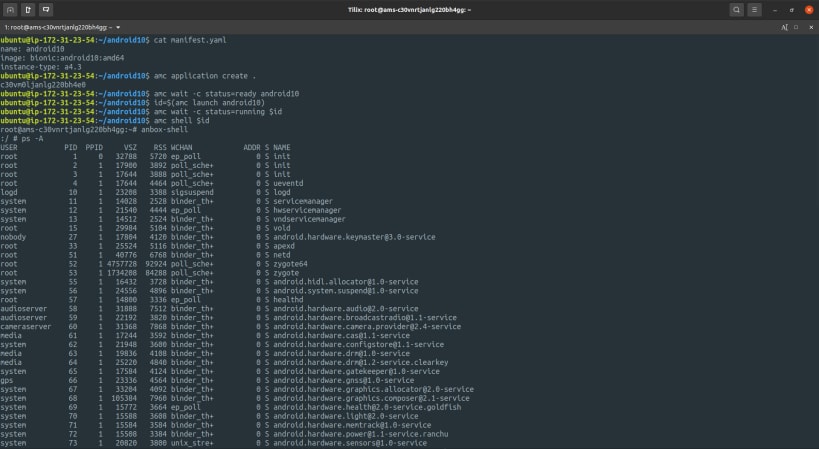
The Anbox Cloud Appliance is a small scale version of Canonical’s Anbox Cloud, intended for rapid prototyping of Android-in-the-Cloud solutions. It offers a development sandbox for corporate innovation labs and startups building disruptive mobile cloud computing ideas. Game streaming, cloud-based mobile application management, mobile device virtualization, cost-effective mobile app testing, and more exciting use cases are now accessible to you.
The Anbox Cloud Appliance puts an emphasis on your productivity. It provides a developer-friendly CLI and a simple web UI to manage and operate Android cloud apps at the scale of your lab. Upload your Android apps, configure and virtualise Android devices and stream graphical output in real time to any web or mobile client. Unleash your creativity to invent new mobile user experiences with Anbox Cloud Appliance.
You can find installation instructions at https://anbox-cloud.io/docs/install-appliance
IMPORTANT: In order to use the Anbox Cloud Appliance you need to have a valid Ubuntu Pro subscription. You can learn more about Ubuntu Pro at https://ubuntu.com/pro.
You are about to open
Do you wish to proceed?
Thank you for your report. Information you provided will help us investigate further.
There was an error while sending your report. Please try again later.
Snaps are applications packaged with all their dependencies to run on all popular Linux distributions from a single build. They update automatically and roll back gracefully.
Snaps are discoverable and installable from the Snap Store, an app store with an audience of millions.

If you’re running Kubuntu 16.04 LTS (Xenial Xerus) or later, including Kubuntu 18.04 LTS (Bionic Beaver) and Kubuntu 18.10 (Cosmic Cuttlefish), you don’t need to do anything. Snap is already installed and ready to go.
Versions of Kubuntu between 14.04 LTS (Trusty Tahr) and 15.10 (Wily Werewolf) don’t include snap by default, but snap can be installed from the command line as follows:
sudo apt update
sudo apt install snapd
To install Anbox Cloud Appliance, simply use the following command:
sudo snap install anbox-cloud-appliance
Browse and find snaps from the convenience of your desktop using the snap store snap.

Interested to find out more about snaps? Want to publish your own application? Visit snapcraft.io now.